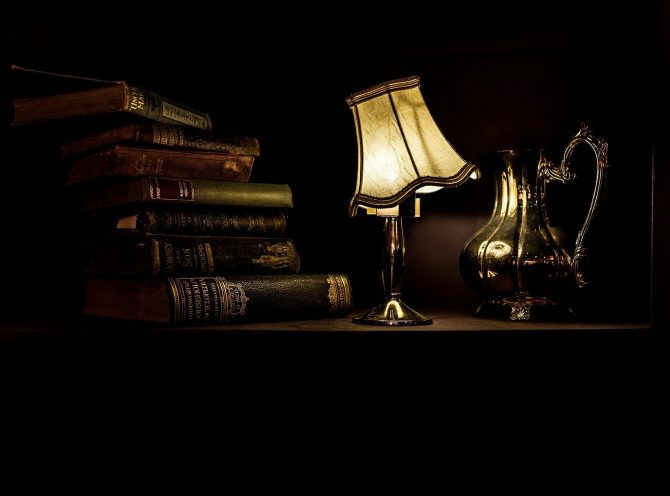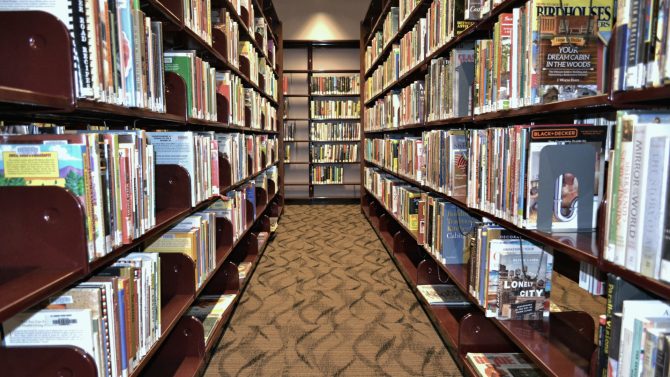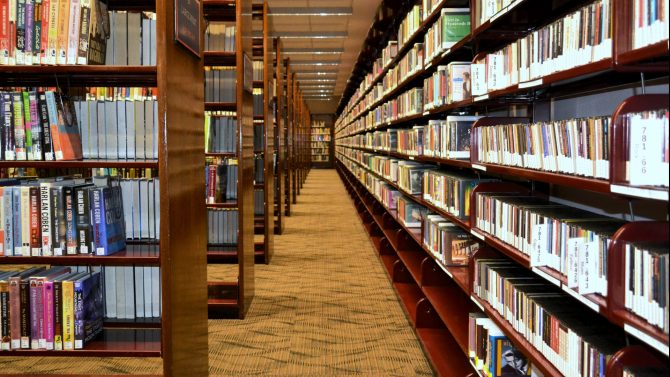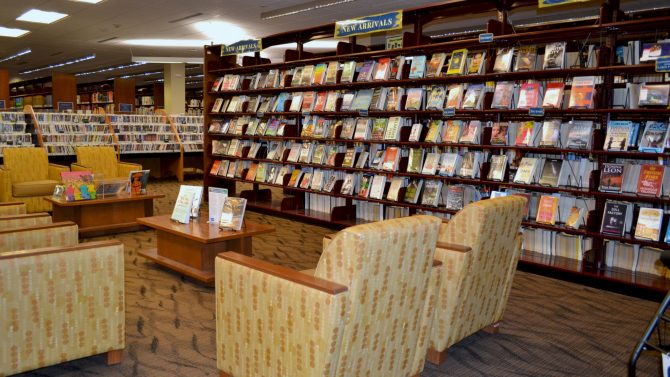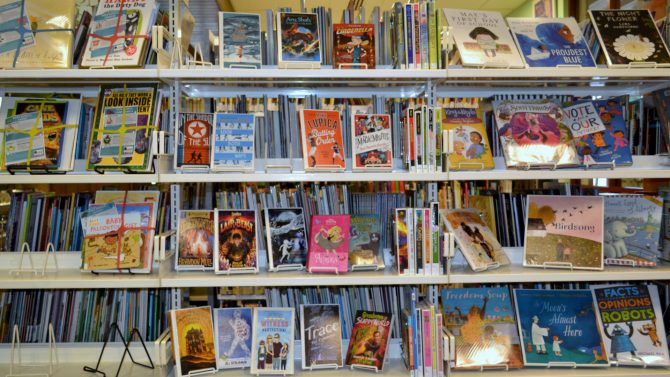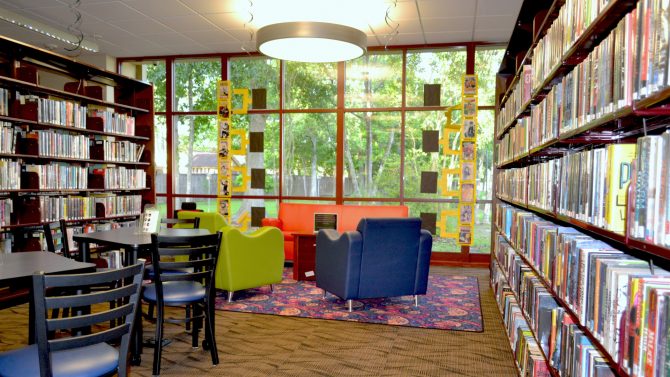Zoom Tutorials
In this tutorial, you will learn how to use Zoom to enjoy the library's virtual programs!
This tutorial will show you how to change your virtual background on Zoom for privacy.
Photographs that let you appear like you are in the library can be downloaded below the video.
To save an image to your computer, click on the photograph. It will open in a new window. Simply right click on the picture and click "Save image as."